 ArtRage for Android is a realistic painting and drawing paid app that includes all the most useful tools from our desktop edition. ArtRage created by
Ambient Design Ltd. is compatible with all of your Android devices. Along with a full range of awesome, easy to use, drawing tools like the oil brush, inking pen and glitter, it includes a full range of the most important digital art features, like Layers, Fill Tool, Layer Blend Modes, the ability to add Reference and Tracing images while you draw, and of course, our incredibly fun color mixing. All the tools act like real paint, pencil or chalk, and interact in different ways with each other and the canvas texture.
ArtRage for Android is a realistic painting and drawing paid app that includes all the most useful tools from our desktop edition. ArtRage created by
Ambient Design Ltd. is compatible with all of your Android devices. Along with a full range of awesome, easy to use, drawing tools like the oil brush, inking pen and glitter, it includes a full range of the most important digital art features, like Layers, Fill Tool, Layer Blend Modes, the ability to add Reference and Tracing images while you draw, and of course, our incredibly fun color mixing. All the tools act like real paint, pencil or chalk, and interact in different ways with each other and the canvas texture.
ArtRage for Android comes with the intuitive, familiar ArtRage interface, reliable tech support, and full in-app support for pressure and tilt in the S Pen. Your ArtRage files can be easily transferred to the desktop to finish in any desktop edition of ArtRage. We’re proud of our painting programs and place a high priority on user feedback and stable, bug-free apps that let you create the art you want without having to fight with menus, complicated brush settings and obscure terminology to get there.
You can also tweak a wide range of real-world settings, like thinners, pressure and loading, smooth out your sketches and inked lines with our auto-smoothing ink pen and pencil, go crazy with multicolored, metallic glitter, or mimic thick impasto effects with the paint tube and palette knife. The app includes a range of default presets for every tool, and you can easily create your own specialized custom presets.
Tools:
Oil Brush, Watercolor, Airbrush, Palette Knife, Paint Roller, Paint Tube, Ink Pen, Pencil, Felt Pen, Wax/Chalk Pastel, Eraser, Flood Fill, Glitter Tube, Gloop PenLayers:
Add unlimited Layers to your painting, adjust visibility and opacity, rearrange and merge. ArtRage also supports a wide range of Photoshop Layer Blend Modes.Utilities:
Import photos, convert them to oil for smearing or as Reference Images pinned to the canvas. You can load photos as Tracing Images, and have ArtRage select colors from them automatically as you paint. Also has unlimited Undo / Redo and the ability to store color samples for later use.Download Available

Video
Screenshot
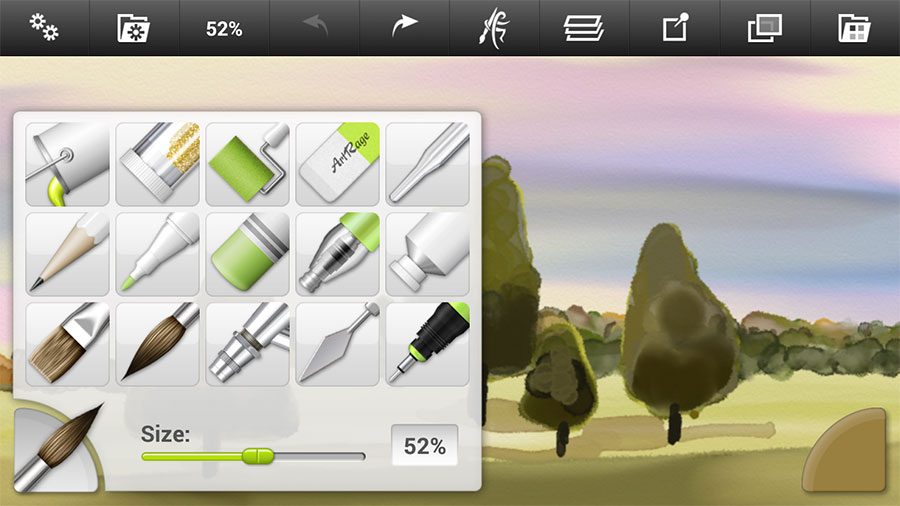







No comments
Post a Comment