 In computing, an office suite is a collection of productivity software usually containing a word processor, spreadsheet and a presentation program. There are many different brands and types of office suites. Popular office suites include Microsoft Office, G Suite, Apache OpenOffice, and LibreOffice, etc.
In computing, an office suite is a collection of productivity software usually containing a word processor, spreadsheet and a presentation program. There are many different brands and types of office suites. Popular office suites include Microsoft Office, G Suite, Apache OpenOffice, and LibreOffice, etc.Apache OpenOffice is the leading open-source office software suite for word processing, spreadsheets, presentations, graphics, databases and more. It is available in many languages and works on all common computers. It stores all your data in an international open standard format and can also read and write files from other common office software packages. It can be downloaded and used completely free of charge for any purpose.
Great software
Apache OpenOffice is the result of over twenty years' software engineering. Designed from the start as a single piece of software, it has a consistency other products cannot match. A completely open development process means that anyone can report bugs, request new features, or enhance the software. The result: Apache OpenOffice does everything you want your office software to do, the way you want it to.
Great Software requires great people. Apache OpenOffice is the result of over twenty years' continuous high quality software engineering. Designed from the start as a single piece of software, Apache OpenOffice has a consistency and a quality that is world class. Its open-source development model means there are no secrets.
Better by design
Developed over twenty years, Apache OpenOffice is a mature, reliable, product. OpenOffice was designed from the start as a single piece of software - not bolted together from separate software packages. This makes it very consistent and easy to use - what you learn in one application is immediately usable in another. The context-sensitive help works across all applications, unobtrusively providing the precise help you need. You can even open any type of document from any application - OpenOffice is really one piece of software. It also runs on all major computing platforms - Microsoft Windows, GNU/Linux, Sun Solaris, Apple Mac - isn't that great!Better for you
Apache OpenOffice contains all the office software you need, in one single package. You don't have to worry which version to install: one installation program provides everything. The installation also includes features which some expensive rivals do not - for example, the ability to create .pdf files when you want to guarantee what the recipient sees on their computer. There is also a growing range of extensions: additional features that any developer can provide. The Apache OpenOffice project releases software several times a year so you can take advantage of new features as quickly as possible.Honest software
Apache OpenOffice is developed using an open-software, "no secrets" approach. Anyone can look at the programs and suggest improvements, or fix bugs. Anyone can report problems or request enhancements, and anyone can see the response from other users or developers. The status of current and future releases is displayed on a public wiki, so you can decide if and when you want to upgrade to take advantage of new features. Anyone used to commercial software and its hyping and marketing speak will find Apache OpenOffice refreshingly different. Enjoy the benefits of open-source!
Easy to use
Apache OpenOffice is easy to learn, and if you're already using another office software package, you'll take to OpenOffice straight away. Our world-wide native-language community means that OpenOffice is probably available and supported in your own language. And if you already have files from another office package - OpenOffice will probably read them with no difficulty.
Easy to choose, easy to install, easy to learn - Apache OpenOffice is the easy choice for an office software suite. OpenOffice is suitable for complete beginners, but if you have used any other office software, that's ok too. OpenOffice will make full use of what you already know - through familiar screens and menus - and also what you have - by reading existing files with no retyping.
Use it immediately
For people used to other office software, Apache OpenOffice is a pleasant surprise. It's so straightforward! Studies have proved it is easier (and cheaper) to move to OpenOffice from Microsoft Office than it is to upgrade to Microsoft's Office 2007. Because OpenOffice is one piece of software, everything works consistently between applications. Even the help system is the same. You don't even have to know which application was used to create a document - OpenOffice will use the correct one. You only need to do a single download from the Internet (or install from one CD) and you've got your office suiteNo need to retype
We understand that many people already have documents which they have created using other common office software packages. Apache OpenOffice can read these files with a very high degree of accuracy, making migration to OpenOffice very straightforward. In fact, we have reports where OpenOffice has been able to read files which the original software package had said were corrupted and unusable. If your friends or colleagues use different software, you can still swap files with them - but better still, give them a free copy of Apache OpenOffice!Part of a community
When you're starting something new, it's great to know tens of millions of people have been there before you. Apache OpenOffice is developed, translated, supported, and promoted by an international community of tens of thousands of enthusiasts. If you have ever waited for ages for paid-for support from a commercial software provider, community support from enthusiastic and knowledgeable volunteers may come as a surprise. You may even find yourself talking to people who have developed or translated the software you are using. Welcome to the community!
Free Software
Best of all, Apache OpenOffice can be downloaded and used entirely free of any license fees. Like all Apache Software Foundation software, Apache OpenOffice is free to use. Apache OpenOffice is released under the Apache 2.0 License. This means you may use it for any purpose - domestic, commercial, educational, public administration. You may install it on as many computers as you like. You may make copies and give them away to family, friends, students, employees - anyone you like.
Apache OpenOffice is free software. That means you are free to download it, free to install it on as many PCs as you like, free to pass copies to as many people as you like. You may use OpenOffice for any purpose without restriction: private, educational, public administration, commercial... Free, really free.
Free of charge
It's hard to believe that high quality, easy to use software like Apache OpenOffice can really be free. But thanks to contributions of time and money, from individuals and companies (large and small), OpenOffice is free for you to use today. Furthermore, the open-source license used by OpenOffice means this freedom can never be taken away. The OpenOffice community are delighted if you find our software of use. Please help us by telling people about Apache OpenOffice, and if you can, pass them on a copy. More people use OpenOffice as a result of personal recommendation than any other route.Freedom from worry
However, a free software license means much more than a one-off cost saving. It means you never need worry again whether your software is legal, or whether it will expire some day. For people responsible for a number of computers - from just a few in a small business, hundreds in a school, thousands in a corporation - this is a huge weight off the mind. No need for software audits, for keeping invoices for years, no worry about ending up in court because you misread some small print in a license agreement.We value your freedom
As part of a community dedicated to free software, we also value your freedom of choice. Apache OpenOffice will read and write files which can be used in other common office software. It was the first software in the world to fully support the ISO standard for office file formats which is being adopted by a growing number of software vendors. If you want to use other software, we want you to be free to do so. If you want to change your PC from Microsoft Windows to Apple Mac to Linux, we want you to be free to do so. If you like this approach, feel free to join the Apache OpenOffice community.
Apache OpenOffice available in Windows operating system, Linux operating system, and Mac operating system with x86 or 64bit.

 In computing, an office suite is a collection of productivity software usually containing a word processor, spreadsheet and a presentation program. There are many different brands and types of office suites. Popular office suites include Microsoft Office, G Suite, Apache OpenOffice, and LibreOffice, etc.
In computing, an office suite is a collection of productivity software usually containing a word processor, spreadsheet and a presentation program. There are many different brands and types of office suites. Popular office suites include Microsoft Office, G Suite, Apache OpenOffice, and LibreOffice, etc.

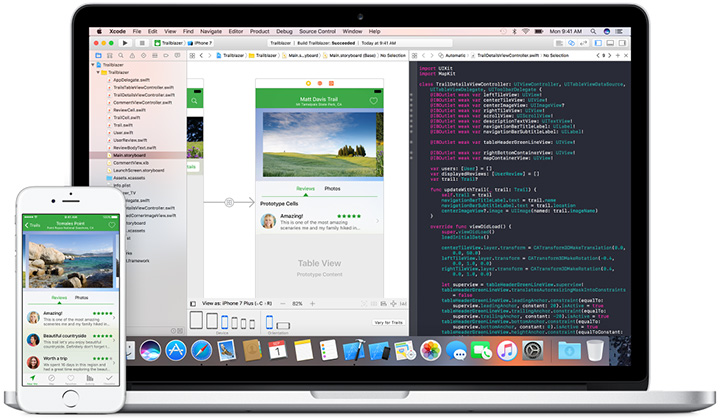
 Xcode provides everything developers need to create great applications for Mac, iPhone, and iPad. Xcode has unified user interface design, coding, testing, and debugging all within a single window. The Xcode IDE analyzes the details of your project to identify mistakes in both syntax and logic, it can even help fix your code for you. Xcode includes the Xcode IDE, LLVM compiler, Instruments, iOS Simulator, the latest OS X and iOS SDKs, and hundreds of powerful features.
Xcode provides everything developers need to create great applications for Mac, iPhone, and iPad. Xcode has unified user interface design, coding, testing, and debugging all within a single window. The Xcode IDE analyzes the details of your project to identify mistakes in both syntax and logic, it can even help fix your code for you. Xcode includes the Xcode IDE, LLVM compiler, Instruments, iOS Simulator, the latest OS X and iOS SDKs, and hundreds of powerful features. 

 Google Chrome is a browser that combines a minimal design with sophisticated technology to make the Web faster, safer, and easier. Use one box for everything--type in the address bar and get suggestions for both search and Web pages. Thumbnails of your top sites let you access your favorite pages instantly with lightning speed from any new tab. Desktop shortcuts allow you to launch your favorite Web apps straight from your desktop.
Google Chrome is a browser that combines a minimal design with sophisticated technology to make the Web faster, safer, and easier. Use one box for everything--type in the address bar and get suggestions for both search and Web pages. Thumbnails of your top sites let you access your favorite pages instantly with lightning speed from any new tab. Desktop shortcuts allow you to launch your favorite Web apps straight from your desktop.
 Bitdefender 2019 gives you the best protection against threats across operating systems, winning Product of the Year from AV-Comparatives. The new cyber-threat intelligence technologies can analyze and identify suspicious network-level activities, and block sophisticated exploits, malware or botnet-related URLs, and brute force attacks. Here are some of the improvements brought by Bitdefender 2019: A brand-new interface
Bitdefender 2019 gives you the best protection against threats across operating systems, winning Product of the Year from AV-Comparatives. The new cyber-threat intelligence technologies can analyze and identify suspicious network-level activities, and block sophisticated exploits, malware or botnet-related URLs, and brute force attacks. Here are some of the improvements brought by Bitdefender 2019: A brand-new interface
 McAfee Internet Security software 2017 provides comprehensive PC and identity protection to keep users safe from online threats, and also shields them from risky Web sites. It offers antivirus, anti-spyware, anti-phishing and two-way firewall protection. Additionally, it includes anti-spam, parental controls, password management, identity protection and WebAdvisor, a powerful website safety advisor so consumers can safely surf the Web.
McAfee Internet Security software 2017 provides comprehensive PC and identity protection to keep users safe from online threats, and also shields them from risky Web sites. It offers antivirus, anti-spyware, anti-phishing and two-way firewall protection. Additionally, it includes anti-spam, parental controls, password management, identity protection and WebAdvisor, a powerful website safety advisor so consumers can safely surf the Web.
 Lightweight and intuitive protection powered by a community over 400 million strong and trusted by 400 million people worldwide. Avast is one of the most popular antivirus software around, Avast is next-gen cybersecurity for all.
Lightweight and intuitive protection powered by a community over 400 million strong and trusted by 400 million people worldwide. Avast is one of the most popular antivirus software around, Avast is next-gen cybersecurity for all.
 Surf free and easy with fast, award-winning Avira Free Antivirus protection that works silently in the background to protect you against all types of online threats to your PC, privacy, and irreplaceable files. Just download, install, then sit back and relax... you're protected free for life.
Surf free and easy with fast, award-winning Avira Free Antivirus protection that works silently in the background to protect you against all types of online threats to your PC, privacy, and irreplaceable files. Just download, install, then sit back and relax... you're protected free for life.





