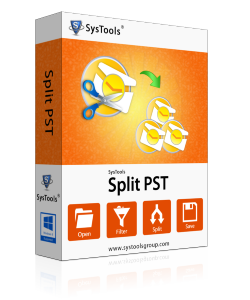
Many times, while working you may face the performance problem with large volume of Outlook PST files. MS Outlook starts its working abnormally, and suddenly you may notice the shut down or email client in hang state. Since Outlook PST files are prone of becoming corrupt, moreover any damage will give the outcome in loss of complete mailbox data.
To avoid MS Outlook file from getting corrupt, one can split PST file into smaller parts as it can makes easy to optimize MS Outlook 2016, 2013, 2010, 2007 performance to considerable extent. In the following write-up, we will discuss the way to divide Outlook PST file into multiple parts.
Quick Glance on ANSI and Unicode PST
We are aware that Outlook data is saved in PST file format, which is known as Personal Storage Table. These data files are mainly of two types, i.e. ANSI and Unicode PST file. If we talk about the ANSI PST then, it comes with 2GB storage limitation. Moreover, it is supported by MS Outlook 2002 and its earlier versions of Microsoft Outlook. Whereas Unicode PST is supported by Microsoft Outlook 2003 and its latest versions. This type of PST has a remarkable storage capacity.
Free of Cost Process to Split PST File into Smaller Files
Method 1: Archive
Archiving an older MS Outlook data not makes easy to minimize mailbox volume but also splits Outlook PST files into smaller parts. You can simply archive mailbox of Microsoft Outlook older components by following steps given below:
- Open Microsoft Outlook in your machine
- Choose Outlook PST file that is larger in volume as well as need to be split.
- Select the File tab option >> Info.
- Chose cleanup tools
- Now, choose archive option from the given options
- From the appeared dialog box choose an option “Archive this folder and all subfolders”
- Choose a folder from list, which is required to move.
- Choose an appropriate dates from calendar
- Click on Browse option to choose the destination location for the new file
- Once the storage location is given then, click on OK button
Note: The By-Default name of resultant PST file is archive.pst
Method 2: Import /Export to Split PST Data
By utilizing Import and Export in-built feature, you can easily split large Outlook PST file into smaller or multiple PST files for more planned storage as well as management over Outlook mailbox.
- Open MS Outlook in your machine
- Create new MS Outlook data file
- Now, choose File tab >> More Items >> Outlook Data file >> click on File tab.
- From the appeared Window Create or Open Outlook Data File give a destination path to save the output PST file >> click Ok.
- You can utilize the newly made Outlook data file in application window
- Select File tab >> choose Import
- Now, choose option Export to a file from list >> Next
- Choose Outlook Data file (.pst) >> Next
- Choose the folder you require to export data from >> Next
- Select Browse button to choose folder in which you need to Export data into.
- Now, the window will appear, choose the file to which you need to export data >> OK
- Choose an appropriate option from given alternates >> Finish
Method 3: Move to feature
- Open Microsoft Outlook in your machine.
- Choose New Items >> More Items >> choose Outlook Data Files
- Now, Window will appear, give a name to new Outlook Data File >> OK
- In the Outlook window, new data file will appear.
- Expand Outlook file from which you need to move folder(s) or mailbox items. Choose one item once.
- Select Move tab >> Copy to folder option.
- Now, Copy Items and choose the file, which is required to be moved to the desired items >> OK.
Limitations
The above-discussed methods require proper technical knowledge to perform the splitting process. However, the process is time consuming as well.
Method 4: One-Stop Solution
To overcome the issues faced by the above methods, there is a software namely, SysTools Split PST tool. The application is completely safe as well as secure to utilize. Moreover, it does not impose any file size limitation to split the data files. The program helps you in fractioning a huge or bulky sized PST mailbox under four different options offered by tool. It helps the users to get a convenient procedure of fragmentation whereas the backend interface has been stuffed with the most tech centric facilities. The application take care of the accuracy and preciseness of the PST file processing.
- You can comprehensively split up entire data stored in the PST mailbox with the help of this highly capable application program.
- Data security and retention are guaranteed throughout the process to split up PST mailboxes so that a satisfactory and dependable process is attained by users.
- You can easily split up PST mailbox messages, journals, calendar items, address book contacts, notes, tasks, etc.
- No vital PST splitting technicality has been compromised for rendering an eased operating interface because the backend interface and frontend interface have been designed separately.
- The best part is that you are given the chance of splitting up PST file in the desired manner i.e. via its date, size, year, and folder.
Summing up
Management of PST file data is quiet important. Therefore, many times users need to split PST file into smaller or multiple parts in a manner to manage their data. In the above-discussion, we have come up with various solutions to execute the similar thing in an efficient manner.







No comments
Post a Comment