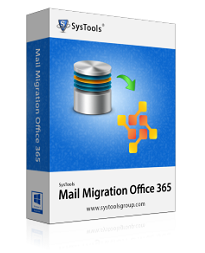
Office 365 becomes the user's attraction nowadays because of its growing popularity and tremendous facilities. If we talk about Lotus Notes users they are in great need to find the quick and proficient method for Lotus Notes to Office 365 migration. Not only just Notes users, users from multiple platforms such as MS Outlook, Thunderbird, Windows Live Mail and much more are migrating their data to cloud i.e Office 365. All email clients either desktop based or web based is mainly use for emailing function.
Office 365 is not just used for email, it is called as an application suite developed by Microsoft has online Word, Excel, Powerpoint, Outlook, Exchange online, One Drive and much more. There are many reasons which excite the Notes users to migrate from Lotus Notes to Office 365. In today world, people take quick steps to find more comfort zone. It is obvious that they would move where they will find more ease.
Few reasons which lead to migrate Lotus Notes to Office 365
- Lotus Notes is complex interface. It need more technical knowledge to access it properly.
- Maintenance & Operation cost of Lotus Notes is much high.
- Lotus Notes NSF files is much prone for corruption.
What are the main advantages of Office 365?
- Anywhere anytime accessible through web using internet.
- Accessible by all type of devices such as tables or smartphones.
- Complete syncing of Outlook between multiple devices.
- Database storage space is large enough to save huge amount of data.
- File sharing becomes easy in corporate environment.
- Provides services like instant messaging, real time video conferencing etc.
There are many more services and functions which are provided by O365 excluded from the above explained. After going through the above benefits of Office 365, most of the users would try to move their database to Office 365. There are two methods for Lotus Notes to Office 365 migration:
- Migrate manually using IMAP connector
- Directly by Software
Manual Method for Lotus Notes to Office 365 Migration using IMAP Connector
- Create the backup for complete database of Lotus Notes
Prior to the starting of any process, users must have to keep the backup of Notes database stored in NSF files. It is necessary to avoid any kind of risks or data loss between the manual procedure. - Create New Mailbox
In the second step, the user has to create new mailboxes for all the existing users in that particular domain of Lotus Notes. It is an essential step for migrating Notes to Office 365. - Enable the TCP/IP IMAP ports
To enable IMAP, follow the steps below:
- Start IBM Domino Admin from Lotus Notes.
- Choose the configuration tab there.
- open the server document which runs as an IMAP service.
- Click on Ports > Internet ports> Mail tab
- Next, the default IMAP TCP/IP ports needs to be enabled.
- Create connection and synchronize it using IMAP Connector.
To synchronize Office 365 emails with the emails which are coming from Lotus Notes, it is required. - Migration of complete database is not necessary, there may be some data loss
- Calendar entries of IBM Notes need to move separately.
- Restricted to migrate the database size under 1GB.
- The process is complex as it requires to apply multiple filters while processing.
- Supports complete migration from Lotus Notes to Office 365.
- Allow migrating multiple mailboxes of Lotus Notes to O365.
- Also, support Domino to Office 365 migration.
- Provides option to apply filters on all items.
- Maintain data integrity and folder structure.
- Supports Lotus Notes version 9, 8 and all lower editions.
Disadvantages to Migrate Lotus Notes to Office 365 using IMAP
2. Directly by Software
Important Features of Software:







No comments
Post a Comment