Microsoft Outlook for Mac is one of the popular email clients that is used to organize and manage the communication on Mac OS more efficiently. It is one the topmost emailing service providers across the world. It saves all mailbox data items like emails, contacts, notes, journals, tasks, and calendars in OLM file. However, this OLM file is used as a data file of Mac Outlook to archive complete mailbox data. If in any case, a user needs to view OLM file without Outlook, it becomes a difficult task to perform.
It is because Outlook for Windows uses another file format than OLM to store Outlook mailbox data. And, to open & access OLM file in Windows, one needs to have Windows Outlook as well as the compatible file format of Mac Outlook emails i.e. in PST format. As the process is lengthy, it can generate some errors. Switching to a third-party tool for conversion may cost a lot. Therefore, in this post, a user can easily explore the best and easy solution to open OLM file without Outlook.
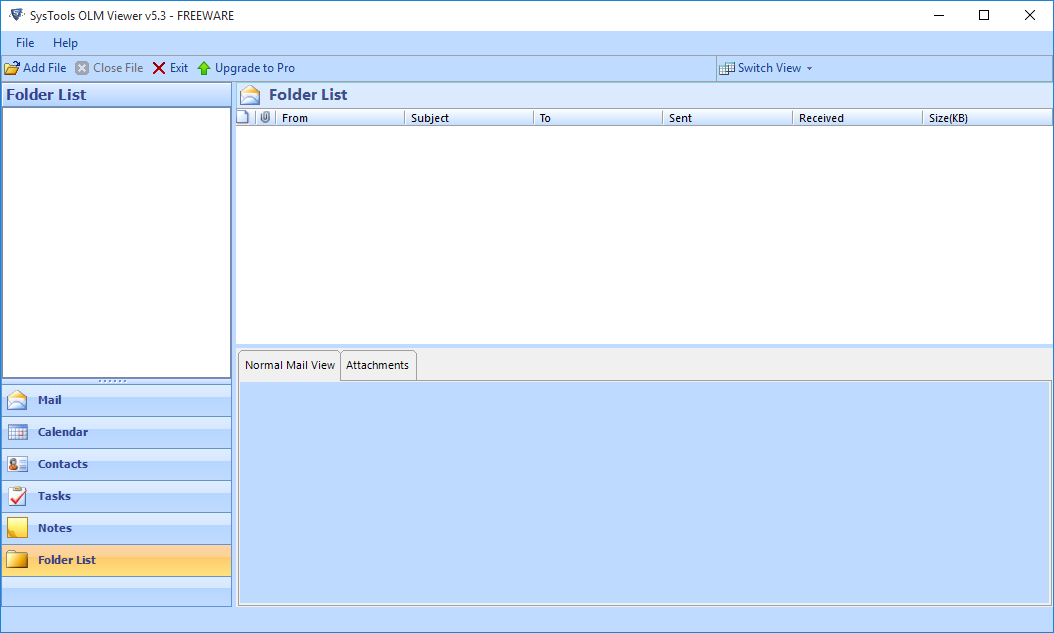
What is OLM File of Mac Outlook?
OLM file is basically known as a data file of MS Outlook for Mac. It stores all data items in Mac Outlook mailbox such as emails, tasks, contacts, notes, calendars, journals, etc. As this OLM file format is compatible with Mac Outlook only, so a user cannot open it in Outlook for Windows. But, when it becomes important for the user to open and view OLM file without Outlook on Windows OS, a user needs to look for some solution.
Consider a scenario:
“I am switching from Mac OS to Windows 10 OS due to some reasons. On Mac OS, I was using Outlook 2011, which uses OLM file format to save data. Now, I need to read OLM file on Windows but do not have Outlook installed on it. Therefore, I am looking for some easy and simple solution to open OLM file independently.”
“Being a forensic investigator, it is my duty to perform a deep analysis of any document. Now, I have to access OLM file along with attachments to look for some evidence. I do not know what is the issue but I am unable to open OLM file attachments. Now, I switched to Windows OS to check it once more but did not get satisfactory results. I need a simple and reliable solution to read OLM files on Windows. If anybody knows, please suggest.”
OLM Viewer Tool: An Effortless Solution to View OLM File Without Outlook
As there is no direct manual solution available that a user can use to access OLM file without Microsoft Outlook on Windows OS. Therefore, a user can directly switch to a professional solution i.e. OLM Viewer tool. The software is completely free of cost to download and installed on local machine. It is a Windows-oriented application to read OLM file on Windows platform only. It provides a complete preview of all the data items stored in OLM files such as emails, contacts, calendars, tasks, associated attachments, etc. Apart from all this, there are several other features also provided by this application, which are listed below:
- A user can open & view OLM file without Outlook with attachments on Windows OS.
- OLM Reader tool allows a user to access & read data from multiple OLM files.
- There is an option to save the scanned OLM file of Mac Outlook for future reference.
- The software does not impose any file size limitation to read OLM file on Windows.
- There are different modes to view OLM file data i.e. Horizontal & Vertical View.
- Provides an Advance Search option to look for data in OLM file.
- Compatible with all version of Microsoft Windows Operating System.
Working Steps to Read OLM file Data Using OLM File Opener
In order to open and view OLM file without Outlook using OLM Viewer, a user needs to follow the steps mentioned below:
1. First of all, download & install OLM File Viewer on the local machine.
2. After that, run the application by navigating to Start Menu >> Program Files >> OLM Viewer. The main window of the tool is displayed as follow:
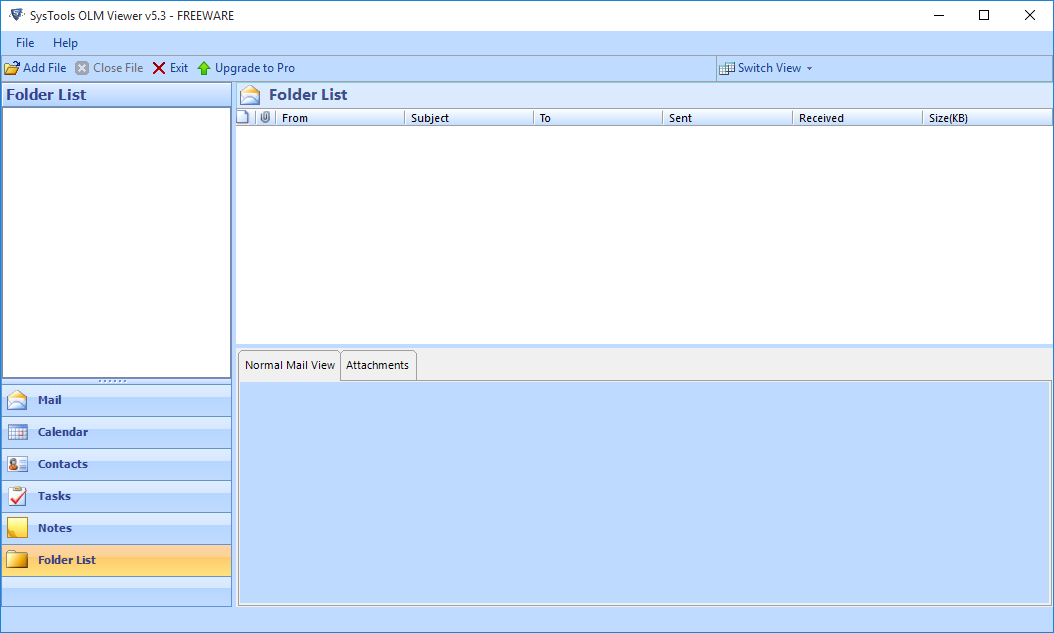
3. Then, click on the Add file >> Browse button to select the OLM file that you want to read without Outlook.
4. Next, click on Add button and the tool will begin the scanning process.
5. After that, you can easily view the data of OLM file along with associated attachments.
Final Words
Whenever a user wants to open OLM file on Windows platform, he or she gets stuck as there is no manual solution available that a user can use. Thus, in order to have a simple, easy, and cost-effective solution to view OLM file without Outlook in Windows is via OLM File Viewer. It is an easy and hassle-free solution to read OLM file without any extra installation.








No comments
Post a Comment