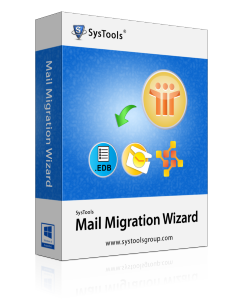
If you are in search of a solution to export Lotus Domino to Exchange, then you are at the correct place. In this write-up, we are going to discuss a trusted solution to import NSF file to Exchange. We will also discuss the needs & challenges faced during the transfer process.
Numerous users work with Lotus Notes across the globe. It is a feature packed email client which includes multitasking & many other features due to which it can be used on domain server as well as on the local system. IBM Notes stores all the data in its repository file which is known as NSF file. The users who use Notes are connected to the domain using its server which is known as the Domino Server. As the trends are getting changed, a lot of users are known moving from Notes to Exchange 2013, 2010, 2007 & 2003 versions. To convert Domino into Exchange, a user can implement certain steps to complete the migration in an efficient way. Alas, few number of users know this method. Thus, in this article, we will discuss the steps for Domino to Exchange Migration so that the users can convert their data effortlessly.
What is the Need to Convert Domino to Exchange?
The Lotus Notes uses NSF file to store all its mailbox data which includes emails, contacts, calendars, tasks etc. This email client allows users to use various multitasking features. Still, there are many users who want to export NSF files to Exchange due to the difficult user interface & complex operations. We have encountered many reasons behind this migration but we will discuss the most common reasons in the following section:
- The recovery of NSF files by using inbuilt repair tool is very complex.
- The technical complexity of Notes is a major reason why users migrate Domino to Exchange.
- IBM Notes provides less mailbox storage
Problem Faced During NSF to Exchange Migration
- There are many companies that are not aware of the resources which are needed to execute the migration in an efficient manner. The right tools, investment, manpower & the time is needed & there is always a chance for risk which can be calculated by experts only.
- The workflow of an organization can be reduced after the conversion when many users are new to the environment. This is because the users consume all the time in understanding the proper working of MS Exchange.
- The set up of MS Exchange & its environment both takes a lot of time & monitoring which can only be done by someone who has knowledge of it.
- Migrating to the new platform or new email client can raise many queries which should be handled before time. Accordingly, the company has to offer regular support to the users to maintain the workflow.
How to Migrate Domino to Exchange Manually?
For the migration process, you need to download & install Transport Suite & synchronize the directory.Install Transport Suite
- Download Transport suite. If you use 32-bit system, then download transporter32.msi, or Go to the file transporter.msi
- Install the Suite. Run .msi file, this will open welcome screen. Now, accept the terms & conditions that are provided on the licensed agreement screen & then continue.
- In the Transporter Suite for Lotus Domino, select “Components” & then install location screen. After that, select the option for MS Transporter tools & de-select the option “free busy add-in task” for Lotus Domino.
- Browse & select the location where you want to install the suite
- Click Next, the ready to install screen will get opened, click install to proceed.
As the whole process gets completed, a program folder named as “MS Transporter Suite for Domino” will get created.
Note: The Global address list should be synchronized in between the two systems so that the domino & the Exchange users can view all the system users from both platforms.
The first step in the process is to create directory connector. There are two ways to create directory connector either by using transporter command shell or transporter management console so as to fasten up the process to convert Lotus Domino to Exchange.
Use Transporter Management Shell
- Select “Connect under tools for Domino” from the console tree
- Right-click & select option to create directory connector
- Now, create directory connector wizard will get opened, Click Next to continue
- Now, click create & then finish as the process gets completed
Use Transporter Command Shell
Following are the pre-requisites for configuring Domino permissions while migrating Lotus Domino to Exchange Server:
1. It requires Default Domino Administrator account or another account with the below-mentioned permissions.
- Manager access or least editor access to Domino directory
- Should have access to UserCreator & UserModifier roles
- Has permissions to delete account
Perfect Solution to Export NSF Data to Exchange
If any of the users get stuck in the conversion process the most reliable way is to perform the entire process is by using a third party tool i.e SysTools Mail Migration Wizard. By using this software, one can easily import NSF file to Exchange 2013, 2010, 2007 & 2003 without any loss of data. Some of the efficient features of this tool are mentioned below:
- Easily migrate Lotus Domino to Exchange
- Remove password security from NSF files
- Provides option to map CN values from names.nsf
- Tool supports calendar Recurrences
- Option to Translate Canonical Name into SMTP format
Conclusion
In the above write-up we have discussed several reasons why users want to migrate Lotus Domino to Exchange. We have come up with a result using which the users can easily import NSF to Exchange 2013, 2010, 2007 & 2003 versions. It is a secure & reliable way which lets users convert all data to Exchange without any hindrance. Users can easily transfer emails, calendars, notes, journals, etc by using the best method.







No comments
Post a Comment