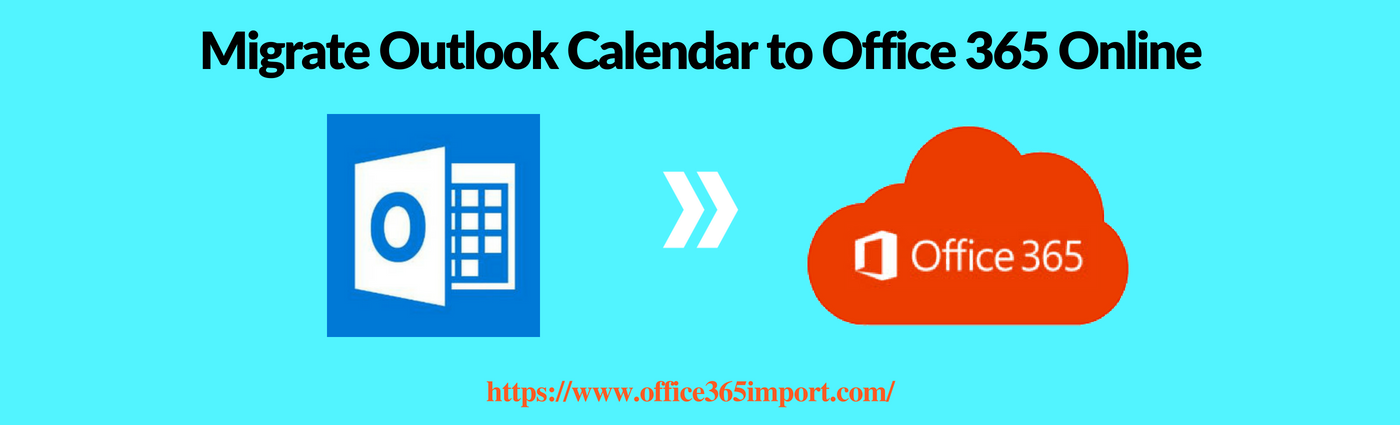
Migrate Outlook 2010 Calendar to Office 365 - Complete Guide
Hello! I recently started using Office 365 to execute some professional tasks. I have an important Office calendar in my Outlook 2010 to which I frequently need to access. I cannot open Outlook all the time to check its calendar entries so, I need to import my Outlook calendar to Office 365 account. As I am not from so technical background thus, I searched the solutions for the same. However, did not get any appropriate method to migrate Outlook 2010 calendar to Office 365. Now, please someone suggest me that how can I do this without any data loss. Thank you!
Microsoft Outlook is a famous desktop-based proprietary email and task management application. It allows users to send, receive, compose, and manage one or more email accounts. However it has some downsides too like, no out of box support, calendars do not support to book meetings, lack of customization dashboard, task management stuff is very basic and so forth. Thus, users are migrating towards cloud services like Office 365 because it includes the access to Office applications plus other substantial productivity services. Microsoft Office 365 is a blanket term for many cloud software services that allow users to access their office 24 hours and 365 days a year. Besides, it gives many other amazing services with reasonable prices that are inclining users towards it. However, migrating any data item from Outlook to Office 365 is not an easy task. Hence, we have come up with this editorial and here we will introduce users to an easy and cost-effective method to migrate Outlook calendar to Office 365. So let us get started!
Technique to Migrate Outlook 2010 Calendar to Office 365 Easily
The process to copy Outlook calendar to Office 365 is divided into two major steps:
- Export Outlook calendar as PST file.
- Import output file to Office 365 account.
Step 1: Export Outlook Calendars as PST
- Launch Microsoft Outlook application.
- Click on File >> Open & Export >> Import/Export.
- Here, select Export to a file option and hit the Next button.
- Select Outlook Data File (.pst) option and click on Next.
- Select Calendar and click Next to continue migrate Outlook 2010 calendar to Office 365.
- Pick a location to save this file and name it.
- Eventually, click on Finish
Note: If you want to ensure that no one can access your PST file then, enter a password to protect it and click OK.
Watch Video to Know how to Migrate Outlook Calendar to Office 365
Step 2: Import Outlook Calendar to Office 365
To migrate Outlook calendar into Office 365, you have to take help from a trusted third-party tool, i.e., Microsoft Office 365 Import tool. This is one of the best ways to import Outlook 2007 calendar to Office 365 even without any kind of data loss. Also, the tool is compatible with all versions of Microsoft Outlook and Windows OS. Now, follow the below-mentioned guidelines to import Outlook calendar to Office 365:
- Free Download Office 365 Import tool. Install it and run to export Outlook calendar to Office 365.
- After Launching the software and check ‘Is Office 365 Admin’ option (If you are Admin, othewise leave it).
- Enter your Office 365 Admin ID and its password. After that, click on the Login button.
- To begin the process, click on Add Folder button and go to the location where Outlook Calendar PST is saved. Hit the Open button.
- Now, from the ‘Select Categories’ window, check the radio button corresponding to the Calendars.
- If you want to import the calendars of a selected time period then, check on Date Filter option
- Select the appropriate time-interval and click on the OK button to migrate Outlook calendar to Office 365.
- The migration process will become start now.
- After completing the procedure, ‘Import completed successfully’ wizard will pop-up, click on OK.
- Also, you can Save the Export report for future reference.
- To verify the done procedure, check you Office 365 Calendars entries
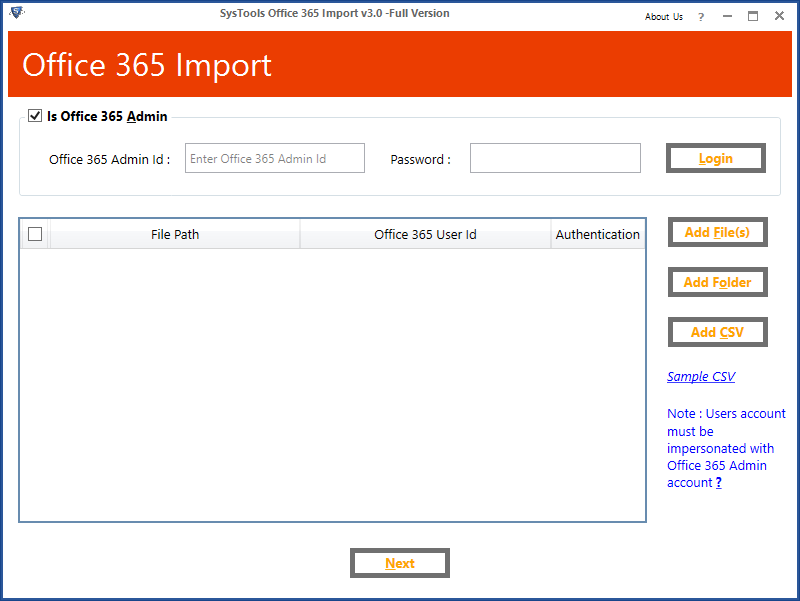
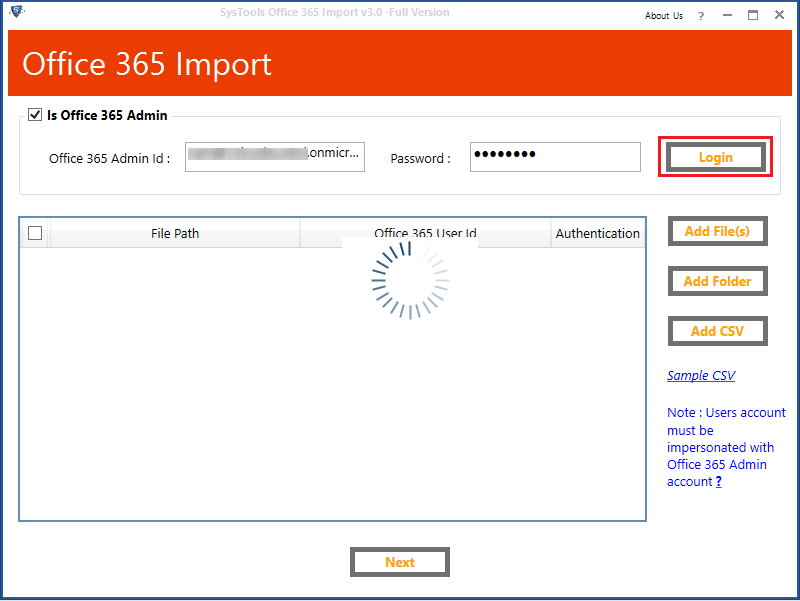
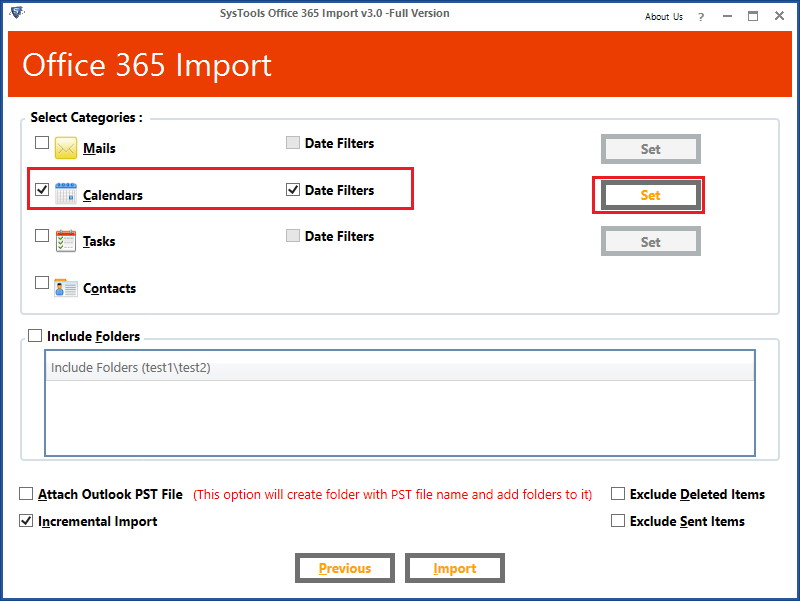
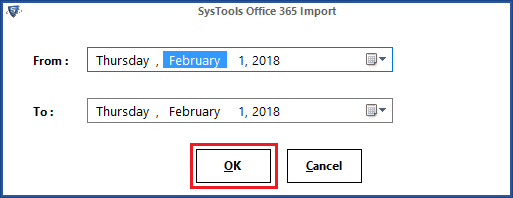
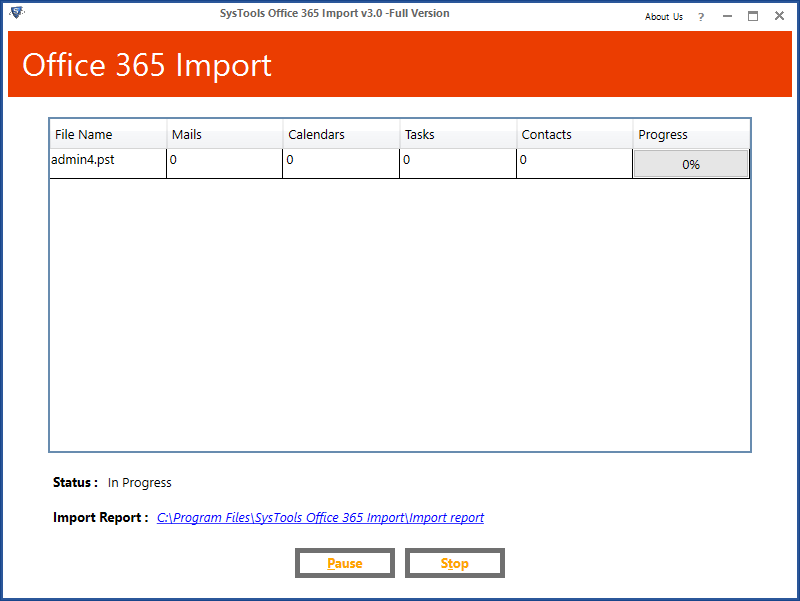
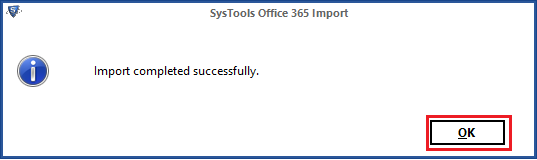
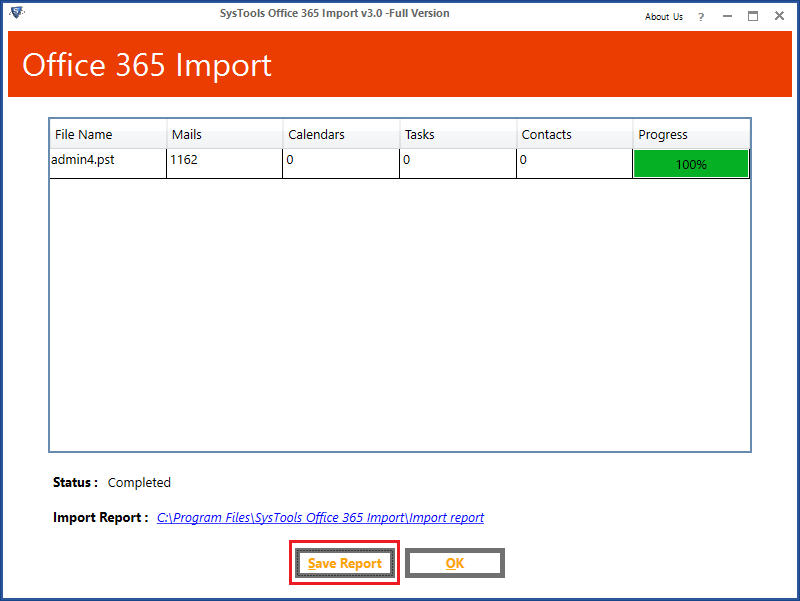
Now, one can easily access the Outlook calendar from Office 365 account without any hassle.
Concluding Lines
As working with cloud services is very safe and exiting. Thus, many users are moving towards them. Well, switching from one platform to another is a very risky task. Thus, clients usually ask for how to import Outlook 2010 calendar to Office 365 online. Consequently, to execute this task successfully, we have discussed a complete solution of migrate Outlook 2010 calendar to Office 365 in this article.







No comments
Post a Comment