Why Do We Need to Convert MBOX to Outlook for Mac & Windows?
MBOX files are created by large number of applications including Apple Mail, Mozilla Thunderbird, Postbox, Netscape, PocoMail, Eudora, Evolution, Spicebird, SeaMonkey, Google Takeout, etc. In case if a user wants to import mailbox or emails from these email services to Outlook for Mac & Windows then they need to be converted into Outlook supported file format. None of Outlook supports to import mailbox items as MBOX file.For Windows Outlook, PST is the default file format to Import/Export mailbox items. If a user wants to import MBOX file into Outlook Windows then it is recommended to first convert MBOX to PST file format. Similarly, Outlook for Mac allows to import/export mailbox items as OLM (Outlook for Mac Archive) file. Therefore, if you are looking for a way to export MBOX file to Outlook for Mac, then it is necessary to first convert MBOX to Outlook for Mac OLM Archive file format.
How to Convert MBOX to Outlook PST Format?
MBOX to PST file conversion cannot be done manually easily. It is needed a third-party MBOX Converter software which allows the users to export MBOX file to PST format. One such application is RecoveryTools MBOX Migrator. It provides separate PST option in saving options for conversion of MBOX to PST file format. It will create a UNICODE PST file which can be easily supported in latest version of Windows Outlook i.e. Outlook 2019, Outlook 2016, Outlook 2013, Outlook 2010, Outlook 2007, and Outlook 2003 etc. Follow these steps to convert MBOX to PST file format:- Download MBOX Converter software from Official site of RecoveryTools MBOX Migrator.
- Install & Run MBOX to PST Converter software and read all instructions.
- Load MBOX files by dual methods clicking on Select Files or Select Folders option.
- Choose the mailbox items by check/uncheck folders items in application panel.
- Choose PST option from list of File saving options.
- Setup MBOX to PST file conversion options including Create Separate PST for each MBOX file, or alter destination location from default Desktop to user desired location.
- Click on Convert button to initialize MBOX to PST file conversion process & analyze it live in application panel.
- After successful conversion process finished, click on OK button to confirm and exit from it.
- The software will directly open the output folder where you can access resultant UNICODE PST files.
- Import PST files into Outlook all latest versions. Choose Open option from File menu of Outlook.
- The above process successfully tries to explain the process of conversion of MBOX to PST file conversion.
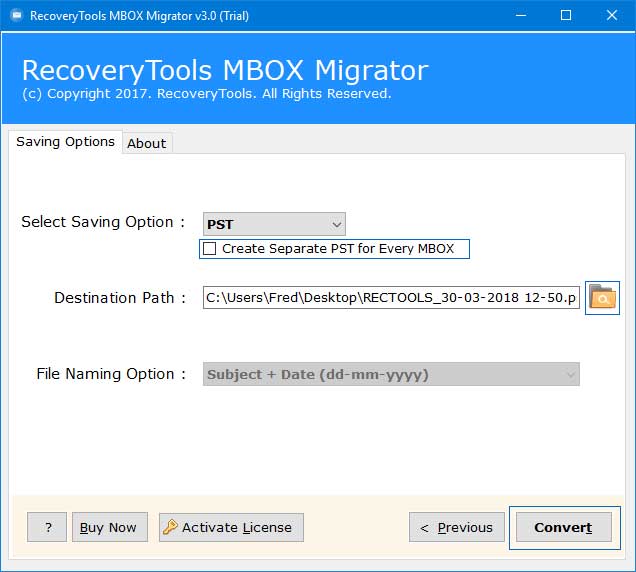
How to Convert MBOX to OLM File?
As we can see that to import MBOX files into Outlook for Mac i.e. Outlook 2011 Outlook 2016, it is necessary to convert MBOX file to OLM file format. A large number of third-party applications are available which allows to export MBOX file to OLM format. One such application is RecoveryTools MBOX to OLM Converter which allows batch conversion of multiple MBOX files to Outlook for Mac OLM format. Follow these simple steps to do so:- Free Download MBOX to OLM Converter form Official site or from here.
- Install, Run & Read all important instructions for MBOX to OLM file conversion.
- It asks the users to load MBOX files using dual modes. Click on Select Files or Select Folders button.
- MBOX to OLM software show all selected files into software interface panel. Reverify the Source location from there.
- Select all the necessary Mailbox folders from list by check/uncheck them.
- The utility will ask the users to create separate OLM files for every MBOX file as well one can also alter the destination location from to save resultant files at your own desired location.
- Once your setup properly, click on Convert button & analyze the live conversion process.
- After conversion process finished successfully, Click on OK button to check destination location.
- The software will directly open output location from where you can easily access the resultant OLM files and import into Mac Outlook.
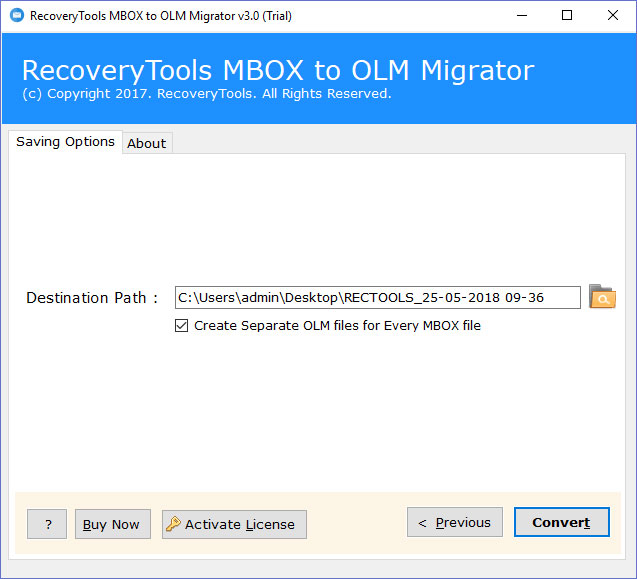
Features of #1 MBOX File Converter Software:
We discussed here a world leading MBOX File Converter software which will help the users to successfully import MBOX file to Outlook for Mac & Windows. It comes up with various advantages and benefits which are described below:- The software exports multiple MBOX files to Outlook PST file format in single click.
- The utility supports selective conversion of Mailbox folders while export to PST or Outlook.
- This MBOX Converter software supports both MBOX as well MBX files for the conversion.
- This tool features to load MBOX files in dual ways i.e. on basis of Files & Folders.
- This MBOX to PST Converter software asks the users to create a single or separate PST file for each mailbox file.
- The software is completely standalone to perform its working and is independent from the installation of Microsoft Outlook in your PC.
- In this application, users can export single as well multiple MBOX files to Outlook for Mac OS.
- The software enables the users to export all MBOX email folders, attachments, with Meta properties maintained and kept original.
- The MBOX to OLM Converter software is compatible with all latest versions of MS Windows OS.
- The MBOX Converter software will create a UNICODE PST file supported upon all latest versions of Outlook including Outlook 2019, Outlook 2016, Outlook 2013, Outlook 2010, Outlook 2007, Outlook 2003 etc. for Windows.
- Supports the conversion of all types of MBOX & MBX files created with Thunderbird, Apple Mail, SeaMonkey, Spicebird, MailCopa, Berkeley Mail, Netscape Mail, etc.
The Verge: In this informative, we discussed the best way to convert MBOX files to Outlook Windows and Outlook for Mac. Outlook is a very useful and popular email client which provides users various advanced functionalities to organize the emails, notes, journals and contacts. As MBOX files are created by large number of applications therefore, it is always a need of users to have a MBOX to Outlook Migration Tool. One such application is described above.







