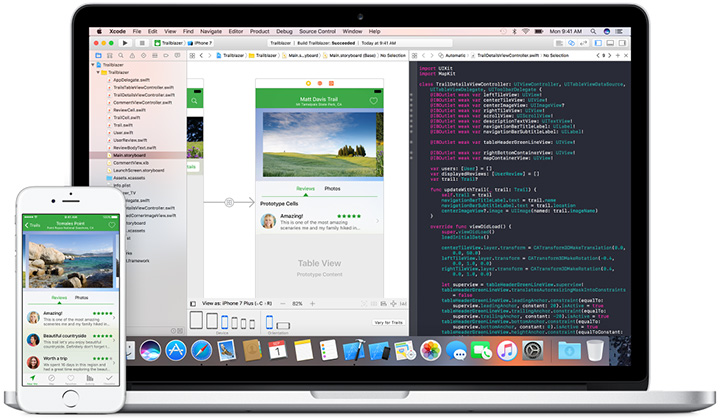
Xcode provides everything developers need to create great applications for Mac, iPhone, and iPad. Xcode has unified user interface design, coding, testing, and debugging all within a single window. The Xcode IDE analyzes the details of your project to identify mistakes in both syntax and logic, it can even help fix your code for you. Xcode includes the Xcode IDE, LLVM compiler, Instruments, iOS Simulator, the latest OS X and iOS SDKs, and hundreds of powerful features.
Xcode is free download from Mac OS, if you use Windows PC you can use desktop virtualization software like VMware workstation.
Features
Xcode supports source code for the programming languages C, C++, Objective-C, Objective-C++, Java, AppleScript, Python, Ruby, ResEdit (Rez), and Swift, with a variety of programming models, including but not limited to Cocoa, Carbon, and Java. Third parties have added support for GNU Pascal, Free Pascal, Ada, C#, Perl, and D.
Xcode can build fat binary files containing code for multiple architectures with the Mach-O executable format. These are called universal binary files, which allow software to run on both PowerPC and Intel-based (x86) platforms and that can include both 32-bit and 64-bit code for both architectures. Using the iOS SDK, Xcode can also be used to compile and debug applications for iOS that run on ARM architecture processors.
Xcode includes the GUI tool Instruments, which runs atop a dynamic tracing framework, DTrace, created by Sun Microsystems and released as part of OpenSolaris.
IDE (Integrated Development Environment)
The Xcode IDE is at the center of the Apple development experience. Tightly integrated with the Cocoa and Cocoa Touch frameworks, Xcode is an incredibly productive environment for building apps for Mac, iPhone, iPad, Apple Watch, and Apple TV.
Because everything is so well integrated, workflows feel natural. As you compose a new interface, the Assistant editor intuitively presents the related source code in a split window pane. Simply drag the mouse to connect UI controls to the implementation code. Apple LLVM compiler technologies parse your code, keeping every symbol you see in the LLDB debugger consistent with the editor and compiler. As you type, that same engine is constantly at work, finding mistakes and offering Fix-its for your code.
Xcode even communicates with the Apple developer website, so you can enable services such as Game Center or Passbook in your app with a single click. When your app is ready, Xcode will bundle and submit your app to the App Store.
Assistant Editor
The Assistant button splits the Xcode editor in two, with your primary work document on the left and an intelligent Assistant editor pane to the right. The Assistant editor automatically displays files that Xcode determines are most helpful to you based on the work you are performing in the primary editor. For instance, if you are editing MyClass.m in the primary editor, the Assistant will automatically show the counterpart MyClass.h.Jump Bar
Clicking the Jump Bar, located at the top of every editor pane, you can quickly select what information to view in the Assistant editor. For instance, while editing source code in the primary editor, the Assistant can show the counterpart header, sub-classes or superclasses, or related tests.Interface Builder Built-In
The Interface Builder editor within Xcode makes it simple to design a full user interface without writing any code. Simply drag and drop windows, buttons, text fields, and other objects onto the design canvas to create a functioning user interface.
Because Cocoa and Cocoa Touch are built using the Model-View-Controller pattern, it is easy to independently design your interfaces, separate from their implementations. User interfaces are actually archived Cocoa or Cocoa Touch objects (saved as .nib files), and macOS and iOS will dynamically create the connection between UI and code when the app is run.Version Editor and Source Control
The Version editor makes it easy to compare two versions of a file, see commit logs, check who made a code change, and even zoom back through the commit timeline. The Version editor splits the pane to show two different versions of the same file. Differences are highlighted as you travel through the timeline separating the editor views. Xcode can also create a local Git repository for new projects, or check out a hosted Subversion or Git repo. The top-level Source Control menu makes it easy to perform branch and merge operations, perfect for distributed teams.Testing
Test-driven development is a first-class workflow within Xcode. The Test Navigator makes it incredibly easy to jump to any test in your project, execute an individual test, or execute a group of tests. The Assistant editor has new test-specific views that automatically track which tests exercise the code you are presently editing, keeping your tests and code in sync at all times.
 Xcode provides everything developers need to create great applications for Mac, iPhone, and iPad. Xcode has unified user interface design, coding, testing, and debugging all within a single window. The Xcode IDE analyzes the details of your project to identify mistakes in both syntax and logic, it can even help fix your code for you. Xcode includes the Xcode IDE, LLVM compiler, Instruments, iOS Simulator, the latest OS X and iOS SDKs, and hundreds of powerful features.
Xcode provides everything developers need to create great applications for Mac, iPhone, and iPad. Xcode has unified user interface design, coding, testing, and debugging all within a single window. The Xcode IDE analyzes the details of your project to identify mistakes in both syntax and logic, it can even help fix your code for you. Xcode includes the Xcode IDE, LLVM compiler, Instruments, iOS Simulator, the latest OS X and iOS SDKs, and hundreds of powerful features.







Does it Easy to side-loading the apps? To give it a try for beta tester
ReplyDelete